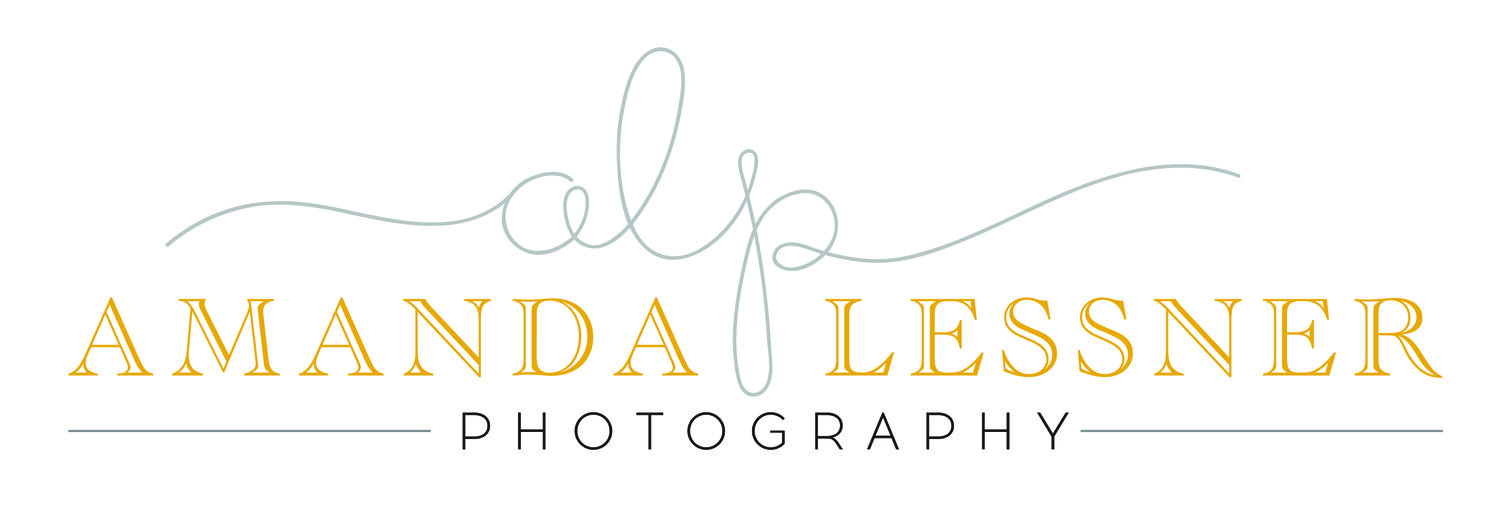Friday Photo Tip | Lights Off!
Today’s Friday Photo Tip is all about something called white balance. Ever notice how some photos appear really blue or really orange? This is due to poor white balance. White balance is about balancing the unrealistic color cast in a photo so that objects that appear white in person, appear white in the photo.
👆🏻Too Cool/Blue
👆🏻Too Warm/Orange
👆🏻Just Right
Unless you’re a professional or serious hobbyist, your camera or iPhone are set to adjust your white balance automatically. To avoid a warm or cool cast to your photos, there’s an easy fix - turn off the lights!
This sounds counter-intuitive for photography because you always think more light is better. However, artificial light is typically a different color than natural light from the sun. Tungsten light is very orange, while flourescent light is very blue. Mix these with natural light and your camera/iPhone cannot balance the whites automatically. But, if you turn off the lights in your home and find pockets of beautiful window light, you’ll have much easier time achieving a color-cast free, beautifully white balanced image!